#mac# 怎么卸载Flash Player
自从乔布斯公开反对Flash,曾经如日中天的Flash渐渐淡出了互联网。但是,在一些技术更新比较慢的网站,比如CNTV的在线体育直播,还是使用Flash进行播放。
安装Flash Player
一般是直接下载安装程序就好。
那卸载Flash Player呢?
答案是,使用Flash Player卸载程序。
卸载方法
这里以Mac为例,介绍一下卸载方法。
官方链接
https://helpx.adobe.com/flash-player/kb/uninstall-flash-player-mac-os.html
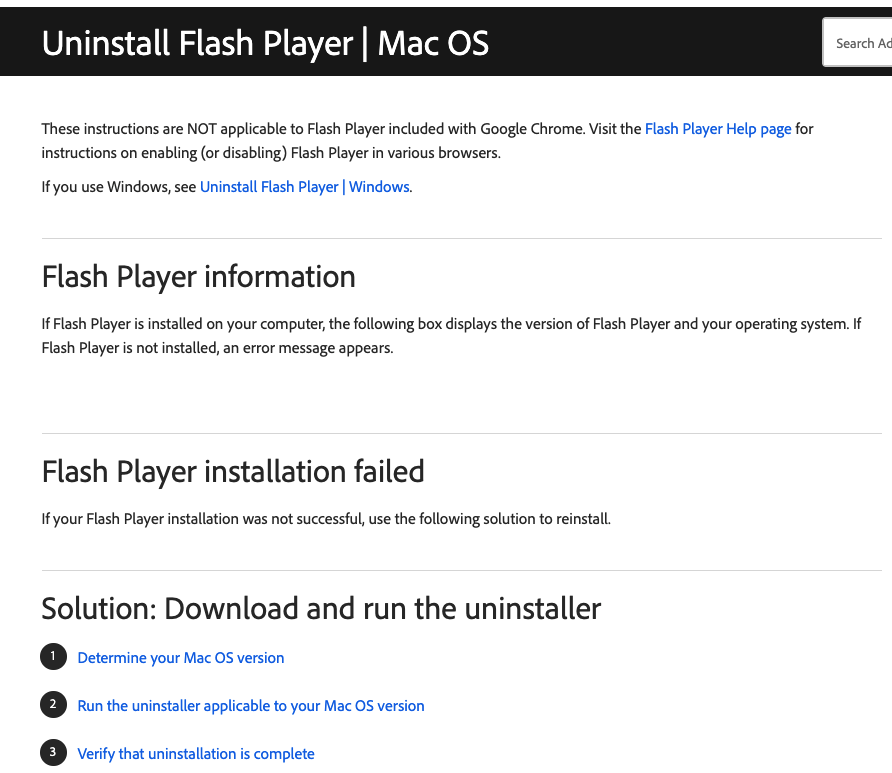
注意,根据你的Mac版本,选择不同版本的卸载软件。
具体步骤
- 检查你的Mac系统版本

- 根据Mac系统版本,下载不同的卸载软件
Mac OS X, version 10.6 及以上
https://fpdownload.macromedia.com/get/flashplayer/current/support/uninstall_flash_player_osx.dmg
Mac OS X, version 10.4 and 10.5
https://fpdownload.macromedia.com/get/flashplayer/current/support/uninstall_flash_player_osx_10.4.dmg
- 运行卸载软件(需要关闭已经打开的浏览器)
一路确定,某些步骤需要输入用户密码,因为需要修改系统设置。

- 搞定
Windows呢?
官方教程在这里,也是下载卸载软件进行卸载:
https://helpx.adobe.com/flash-player/kb/uninstall-flash-player-windows.html
