#OpenShot# 如何用OpenShot输出竖屏分辨率的视频
OpenShot 是一个开源的视频编辑软件。
官网 https://www.openshot.org

问题
OpenShot默认是不支持输出竖屏分辨率的视频的。
比如常用的1080P格式的视频分辨率是1920x1080。
如果游戏是竖屏的,想要输出1080x1920怎么办呢?
答案
答案是用Cusotm profile,自定义设置。
参考
https://www.openshot.org/static/files/user-guide/profiles.html#custom-profile
方法
- 找一个模板,比如 “HDV 1080 25p 1080x1920”。在Windows上的位置是:
<安装路径>\profiles
C:\Program Files\OpenShot Video Editor\profiles
- 用编辑器打开
description=HDV 1080 25p 1080x1920
frame_rate_num=25
frame_rate_den=1
width=1080
height=1920
progressive=1
sample_aspect_num=1
sample_aspect_den=1
display_aspect_num=16
display_aspect_den=9
- 修改 width 和 height,以及description
description=HDV 1080 25p 1920x1080 <--- 改成想要的名字
width=1920
height=1080
- 保存到自定义模板位置,Windows下是
C:\Users\<用户名>\.openshot_qt\profiles
取个好识别的名字
- 重启OpenShot, 然后在菜单中选择刚刚修改的配置:
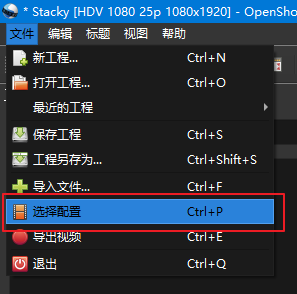
显示如下,尺寸为 1080x1920
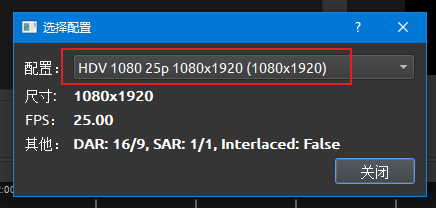
- 输出测试,完。
